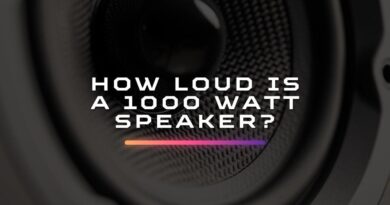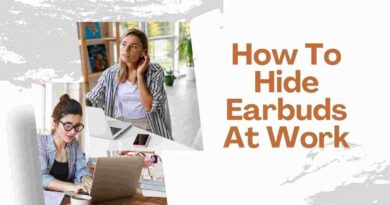How To Pair 2 JBL Speakers Together – Easy Steps
There’s nothing quite like having powerful sound to set the mood, whether you’re relaxing at home or having a gathering with friends. The good news is that many JBL speakers allow you to pair two units together for a wider soundstage and an even more immersive listening experience. This guide will unveil the easy process of pairing your JBL speakers. But first, let’s take a look at some of the popular JBL speaker models that boast this convenient feature:
| Model Name | Pairing Technology |
| JBL Flip 5 | PartyBoost |
| JBL Flip 6 | PartyBoost |
| JBL Pulse 4 | PartyBoost |
| JBL Pulse 5 | PartyBoost |
| JBL Xtreme 3 | PartyBoost |
| JBL Boombox 2 | PartyBoost |
| JBL Charge 5 | PartyBoost |
| JBL Boombox 3 | PartyBoost |
Understanding Bluetooth Connectivity
Bluetooth technology is pivotal for modern audio systems, enabling wireless connections between devices without the hassle of cords. Understanding how Bluetooth works is the first step to mastering the pairing of your JBL speakers. Essentially, Bluetooth uses radio waves to communicate between devices within a short range, typically up to 30 feet. This wireless standard allows your speakers to connect to a smartphone, computer, or another audio source without physical cables.
For those new to Bluetooth, the primary advantages include convenience, portability, and the ability to play audio from various sources seamlessly. When pairing two JBL speakers together, Bluetooth technology not only simplifies the setup but also enhances the audio experience by creating a more dynamic sound environment.
It’s important to ensure your JBL speakers are Bluetooth-compatible. Most JBL models come equipped with this feature, but checking your specific model’s specifications is a good practice. Additionally, understanding the version of Bluetooth your speakers support can be beneficial. Newer versions, like Bluetooth 5.0, offer improved range and stability, which can significantly enhance your listening experience, especially in outdoor settings or large rooms.
Once you grasp the basics of Bluetooth and confirm your speakers’ compatibility, you’re ready to begin the pairing process. This foundational knowledge will help you troubleshoot any issues that might arise during the setup, ensuring a smooth and successful pairing.
Preparation Before Pairing
Before you start pairing your JBL speakers, a little preparation can ensure the process goes smoothly. Here are the key steps to set yourself up for success:
1. Check Compatibility:
First and foremost, verify that both of your JBL speakers support the pairing feature. Models like the JBL Flip, Charge, and Boombox series often include this capability, specifically through features such as JBL Connect or JBL Connect+. Check your user manuals or the JBL website to confirm that your models can pair with each other.
2. Charge Your Speakers:
Ensure both speakers are fully charged. This prevents any power interruptions during the pairing process. A full charge can also improve the stability of the Bluetooth connection.
3. Update Firmware:
Occasionally, JBL releases firmware updates that enhance speaker functionality and connectivity. Check if your speakers need an update by visiting the JBL website or using the JBL app on your smartphone. This can resolve potential issues before they arise during pairing.
4. Clear Previous Pairings:
If your speakers were previously paired with other devices, it’s wise to clear these settings. Turn on each speaker, navigate to the Bluetooth menu, and disconnect or forget other devices. This ensures a clean slate for establishing a new direct connection between the two speakers.
5. Select an Ideal Location:
For the initial pairing, place your speakers close to each other — ideally within 5 feet. This proximity can help the devices discover each other more quickly and establish a stable connection.
How To Pair 2 JBL Speakers Together: Step-by-Step
Pairing two JBL speakers together can elevate your audio experience by providing stereo sound or amplifying the volume suitable for larger spaces. Here is a comprehensive, step-by-step guide to help you achieve a perfect pairing:
Step 1: Power On Both Speakers
Start by turning on both JBL speakers. Typically, the power button is marked with a universal power symbol. Press it until you hear a startup sound or see the LED indicators light up, indicating that the speakers are on.
Step 2: Activate Pairing Mode
For most JBL models, pressing the Bluetooth button will put the speaker into pairing mode. Press this button on both speakers. You will usually hear a tone or see a flashing light that confirms they are in pairing mode. Some models might have a dedicated ‘Connect’ button for linking multiple speakers.
Step 3: Connect the Speakers Together
Depending on your model, the method to connect the speakers together will vary. For speakers equipped with JBL Connect or Connect+ technology:
- Press the ‘JBL Connect’ button on one of the speakers.
- Then press the same button on the second speaker.
- The speakers will automatically begin searching for each other and connect within a few seconds. Confirmation will typically be a sound signal or a stable LED light.
Step 4: Confirm the Pairing
Once connected, play audio to test the setup. Both speakers should play the audio in sync. If not, refer to the troubleshooting section of your user manual or reset the pairing process.
Step 5: Adjust Settings for Optimal Sound
You might want to adjust the volume and balance on each speaker for optimal sound quality. Most devices will allow you to manage these settings directly on your connected Bluetooth device (like your smartphone or tablet).
Step 6: Save the Configuration
If your speakers and the device support it, save the configuration to make future pairings quicker and easier. This step is beneficial if you use these two speakers together frequently.
Troubleshooting Common Issues:
- No Sound from One Speaker: Ensure both speakers are fully charged and in range. Also, check if both speakers are selected for audio output on your source device.
- Frequent Disconnections: Reduce the distance between the speakers and eliminate physical obstructions or interference from other wireless devices.
- Pairing Fails: Reset both speakers and start the pairing process again. Refer to the user manual for specific reset instructions.
Optimizing Your Sound Setup
Once your JBL speakers are successfully paired, optimizing their placement and settings can significantly enhance your listening experience. Here are some tips to help you get the best sound from your setup:
1. Speaker Placement:
- For Stereo Sound: Place the speakers several feet apart from each other to create a wide sound stage. This arrangement allows for distinct left and right audio channels, giving a more immersive stereo effect.
- For Uniform Sound: If you prefer a more uniform sound for parties or gatherings, position the speakers so they face outwards, spreading the sound across a larger area.
- Avoid Corners: Placing speakers in corners or against walls can cause bass frequencies to amplify and muddy. For clearer sound, keep the speakers away from corners and walls.
2. Adjust Audio Settings:
- Use the equalizer settings on your connected device to adjust the bass, mid, and treble levels. JBL speakers generally have a balanced sound profile, but you might want to tweak these settings depending on the genre of music or the audio content you are playing.
- If your speakers and the connected device support it, consider enabling any advanced sound features like bass boost or virtual surround sound for enhanced audio dynamics.
3. Consider Environmental Factors:
- Outdoor setups may require different settings compared to indoor setups due to background noise and open spaces. Increase the volume and bass to compensate for the outdoor environment.
- For indoor use, consider the acoustics of the room. Soft furnishings like carpets and curtains can absorb sound, whereas hard surfaces like glass and concrete can reflect it, affecting how sound travels and is perceived.
4. Regular Updates and Maintenance:
- Keep your speakers’ firmware up-to-date to ensure compatibility with the latest devices and optimal performance.
- Regular updates may also bring new features or improvements to sound quality.
- Clean your speakers regularly to prevent dust build-up, which can affect sound quality over time.
Advanced Features and Functions
Exploring the advanced features and functions of your JBL speakers can further enhance your audio experience. Here’s how to make the most of these capabilities:
1. JBL Connect and Connect+ Technology:
- Multi-Speaker Connectivity: Beyond just pairing two speakers, JBL Connect+ allows you to link over 100 JBL Connect+ enabled speakers for synchronized sound. This feature is perfect for large parties or events where consistent sound across a vast area is desired.
- Stereo Mode: When two JBL speakers are paired, you can set them to play as stereo speakers, with one handling the left channel and the other the right. This setup provides a true stereo sound experience, ideal for detailed listening or watching movies.
2. Speakerphone Functionality:
Many JBL speakers come with built-in microphones, allowing them to double as speakerphones. This feature is convenient for taking calls hands-free or hosting conference calls with improved audio quality.
3. Voice Assistant Integration:
Some JBL models support integration with voice assistants like Google Assistant or Amazon Alexa. This integration allows for voice-controlled playback, volume adjustment, and other functionalities, making your audio experience both high-tech and convenient.
4. Waterproof and Dustproof Features:
Several JBL speakers are designed to be waterproof and dustproof, which makes them suitable for outdoor use, including near pools or in sandy conditions. These features ensure your speakers can withstand challenging environments without compromising performance.
5. App-Controlled Customizations:
The JBL app provides additional settings and features, such as adjusting sound profiles, managing connected devices, and updating firmware. The app enhances user control and customization, adapting the speaker’s performance to your preferences and usage scenarios.
Maintaining Your JBL Speakers
Proper maintenance of your JBL speakers is essential to ensure their longevity and optimal performance. Here are some practical tips to keep your speakers in top condition:
1. Regular Cleaning:
Dust and dirt can accumulate on your speakers, potentially affecting sound quality. Use a soft, dry cloth to gently wipe the exterior surfaces. Avoid using water or cleaning solutions directly on the speakers, especially if they are not waterproof.
2. Battery Care:
For speakers with rechargeable batteries, ensure they are charged regularly and not left depleted for extended periods. This helps to maintain the battery health. Avoid overcharging the battery by unplugging the speakers once fully charged.
3. Firmware Updates:
Regularly check for firmware updates, which can fix bugs, improve functionality, and sometimes enhance sound quality. Updates can typically be done through the JBL app or the manufacturer’s website.
4. Storage:
When not in use, store your speakers in a dry, cool place. Avoid exposure to extreme temperatures and direct sunlight, as these can damage the speaker components and battery.
5. Usage Handling:
Handle your speakers gently. Avoid dropping them or exposing them to physical shocks, which can damage internal components and affect performance.
Conclusion
Successfully pairing and maintaining two JBL speakers can significantly enhance your audio experience, whether you’re setting up for a party or simply enjoying music at home. By following the step-by-step guide provided, you’ve learned how to connect your JBL speakers together, optimize their setup, and utilize advanced features to their fullest potential.
Maintenance tips will ensure that your speakers continue to perform at their best for the longest time possible. Remember, the key to a successful audio setup is not just in the technical steps but also in understanding how your environment and usage affect performance. Experiment with speaker placement and settings to find what works best for your specific needs. Use the JBL app to keep your speakers updated and tailored to your preferences.
We hope this guide has made the process straightforward and enjoyable. Embrace the power of good sound with your JBL speakers, and don’t hesitate to explore further customization and features available through your specific models. Happy listening!
Frequently Asked Questions
Can all JBL speakers be paired together?
Not all JBL speakers have the capability to be paired together. Only those with JBL Connect or Connect+ technology can be linked. Check your speaker’s specifications to see if it supports these features.
How far apart can the paired JBL speakers be placed?
The optimal range for JBL speakers to communicate effectively is up to 30 feet apart without any major obstacles between them. Placing them too far apart or with obstructions may result in connectivity issues.
Can JBL speakers be paired with speakers from other brands?
JBL speakers typically cannot be paired with speakers from other brands. The proprietary JBL Connect technology is designed to work with compatible JBL models only.
What should I do if my JBL speakers won’t pair together?
First, ensure both speakers are fully charged and in pairing mode. If they still won’t pair, reset both speakers and try pairing them again. Consult your user manual for specific instructions on resetting your JBL model.
Are JBL speakers waterproof? Can they be used outdoors?
Many JBL speakers are designed to be waterproof and are suitable for outdoor use. However, the level of water resistance can vary between models. Check your speaker’s specifications for details on its IP rating, which indicates its degree of waterproof and
How do I update the firmware on my JBL speakers?
Firmware updates can be performed via the JBL app, available on both iOS and Android devices. Connect your speakers to the app and follow the prompts to check for and install any available updates.
Can I use voice commands to control my JBL speakers?
Some JBL speakers are compatible with voice assistants like Google Assistant or Amazon Alexa. To use voice commands, your speaker must be connected to a device with the voice assistant enabled, and the speaker itself must support this feature.
How often should I clean my JBL speakers?
Regular cleaning is recommended, especially if the speakers are frequently used outdoors or in dusty environments. A gentle wipe with a dry cloth every few weeks should help maintain their appearance and functionality.
Is it possible to connect more than two JBL speakers together?
Yes, with JBL Connect+ technology, you can link over 100 JBL speakers simultaneously, creating a massive synchronized audio setup. This feature is ideal for large events where widespread sound coverage is desired.
What is the best way to store my JBL speakers when not in use?
Store your speakers in a cool, dry place away from direct sunlight. If storing for long periods, it’s advisable to fully charge the batteries beforehand and then turn them off to preserve battery health.