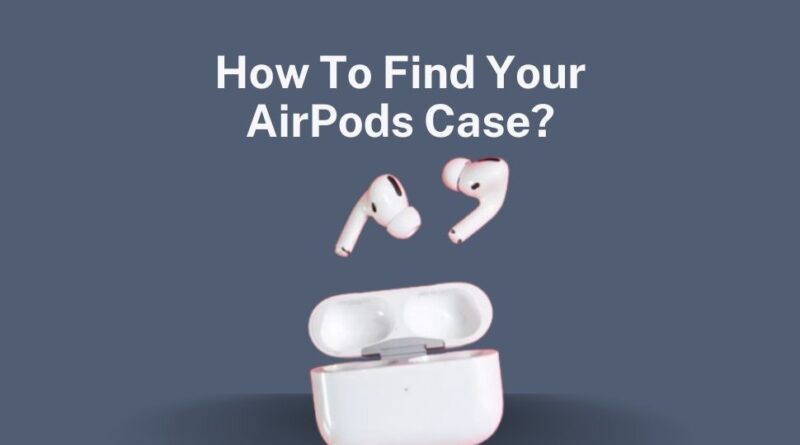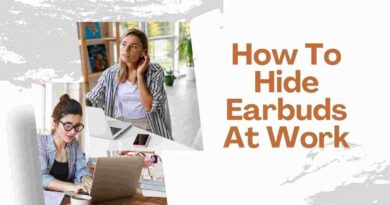How To Find Your Missing Or Stolen AirPods Case?
According to a consumer survey, a significant 43% of AirPods users have reported losing or misplacing their charging case at least once. This can be a frustrating experience due to the AirPods’ compact size. Fortunately, there are steps you can take to locate your missing AirPods case. This guide will detail how to find your missing or stolen AirPods case using Apple’s Find My network to effectively search for your case, along with exploring additional strategies to increase your chances of recovery.
Understanding AirPod Case Design
The AirPod charging case is ingeniously designed to be compact and portable, making it an indispensable accessory for wireless headphone users. However, this sleek and minimalist design comes with its own set of challenges, especially when it comes to locating it once it goes missing. Unlike the AirPods themselves, the case does not have a built-in tracking feature. This means that if the case is lost without the AirPods inside, it cannot be tracked directly through Apple’s Find My app.
Its small size allows it to fit comfortably in the palm of your hand, pocket, or bag, but this also makes it easier to overlook or misplace. The case’s smooth surface adds to its aesthetic appeal but lacks distinctive markings that could make it stand out. Understanding these design features is crucial when devising strategies to prevent loss and for knowing how to act swiftly if your AirPod case goes missing.
How To Find Your Missing, Or Lost AirPod Case?
Below are a few ways you can find your AirPod charging case. Take a look.
Using Apple’s Find My to Locate Your AirPods
One of the first steps to take when you realize your AirPod case is missing—especially if the AirPods are inside—is to utilize Apple’s Find My app. This app is designed to help you locate Apple devices including AirPods, but it’s important to understand its capabilities and limitations.
Here’s how to use Find My to potentially locate your missing AirPod case:
- Open the Find My App: Start by opening the Find My app on your iPhone, iPad, or Mac. If you’re using a device that isn’t yours, you can also use the Find My app through iCloud.com.
- Select Your AirPods: In the app, you’ll see a list of devices associated with your Apple ID. Select your AirPods to see their last known location on a map.
- Play a Sound (If Possible): If your AirPods are within Bluetooth range of any of your Apple devices, you can play a sound to help locate them. This feature is particularly useful if the AirPods are nearby but out of sight.
Limitations to Consider:
- AirPods Must Be Inside the Case: The Find My app can only track your AirPods if they are inside the case and the case is open. If the AirPods are out of the case, or if the case is closed, their last known location will be displayed, but real-time tracking will not be possible.
- Limited by Battery and Connectivity: The location accuracy is also dependent on the AirPods’ battery life and their ability to connect to a network. If the AirPods are dead or in an area with poor connectivity, this may affect their visibility on the app.
Understanding these nuances can help you set realistic expectations when using Find My to locate your missing AirPod case. In scenarios where the Find My app’s limitations restrict its usefulness, considering alternative strategies becomes essential.
Using Play Sound and Find Feature To Find Airpod Case
- Open the Find My app on your iPhone.
- Select “Devices” and choose your AirPods from the list.
- If your AirPods are nearby (within Bluetooth range), you’ll see a green dot and a “Play Sound” option. Tap “Play Sound” and listen for a series of beeps that will help you locate the case.
- If your AirPods case is out of Bluetooth range, you won’t be able to play a sound, but you’ll still see the last known location on a map. The location will be marked with a gray dot. You can also tap “Get Directions” to see how to get there on Apple Maps.
Here are some additional things to keep in mind:
- Only AirPods Pro (2nd generation) and later, or AirPods Max support the Find My features for the charging case itself. For older AirPods models, you might only see the individual AirPods on the map, not the case.
- Make sure Find My is enabled for your AirPods. You can check this in your iPhone’s Settings by going to Bluetooth, tapping the info button next to your AirPods, and ensuring “Find My Network” is switched on.
Find Your AirPods Case Using Map Directions
There are two ways to potentially find your missing AirPods case using map directions, depending on whether your AirPods are within Bluetooth range:
Scenario 1: AirPods are nearby
- Open the Find My app on your iPhone.
- Tap Devices and select your AirPods from the list.
- If your AirPods are nearby (within Bluetooth range), you’ll see a green circle around the dot representing their location on the map.
- Tap the Directions button to open the location in Apple Maps and get directions to your AirPods case.
Scenario 2: AirPods are outside Bluetooth range (Find My Network)
- Open the Find My app on your iPhone.
- Tap Devices and select your AirPods from the list.
- If your AirPods are outside Bluetooth range, you’ll see a gray circle with the last known location displayed on the map. This location will be from the time your AirPods were last connected.
Important Note: For this scenario to work, you need to have the “Find My Network” enabled on your AirPods. This network uses the anonymous location data of other Apple devices to help track your AirPods even when they’re offline.
- Tap Get Directions to see the last known location on Apple Maps.
How To Find Your AirPods Case Using iCloud
Just like the above, using iCloud to find your missing or lost AirPods case involves two ways. This depends on whether your AirPods are within Bluetooth range:
If your AirPods are within Bluetooth range:
- Open the Find My app on your iPhone or iPad.
- Select the “Devices” tab and choose your AirPods from the list.
- Tap “Play Sound” to make your AirPods play a chime, helping you locate them by sound.
If your AirPods are outside of Bluetooth range:
- Go to iCloud.com on your web browser and sign in with your Apple ID.
- Click on “Find iPhone” (The label might be slightly different depending on your region).
- Select “All Devices” and choose your AirPods from the list.
- You will see the last known location of your AirPods on a map. Unfortunately, you cannot play a sound to locate them remotely if they are out of range.
What To Do If Your AirPods Are Not In Their Case?
When your AirPods are missing and not in their case, the situation requires a different approach since the Find My app’s effectiveness is limited in this scenario. Here’s what you can do:
- Check the Last Known Location: Even if the AirPods are not in their case, the Find My app can still provide the last known location where they were connected to your Apple device. This can be a good starting point in retracing your steps.
- Use the Find My Network: The Find My Network can help locate devices even when they’re not connected to Wi-Fi or cellular. If someone else’s Apple device detects your AirPods nearby, you might be able to see their location in the Find My app.
- Manually Search Common Areas: Think about the last time you used them and check those areas thoroughly. AirPods often end up in pockets, bags, or tucked away in small crevices.
- Alert Family and Friends: Let people know your AirPods are missing. They can keep an eye out for them, especially if you suspect the AirPods could be in a place you recently visited together.
- Check Lost and Found Venues: If you visited public places or used public transportation, reach out to their lost and found. Many public and private entities have procedures for handling found items.
Pro Tip:
Enable “Notify When Left Behind” (For AirPods Pro 2nd gen and later): If you own AirPods Pro (2nd generation or later), you can activate “Notify When Left Behind” through the Find My settings. This feature will send you an alert if you leave your AirPods behind somewhere, potentially helping you remember where you last had them.
What Is AirPods Lost Mode – How To Use It?
AirPods Lost Mode is a feature in Apple’s Find My app that can help you recover your AirPods if you lose them. Here’s how it works:
What Lost Mode Does:
- Tracks the location of your AirPods on a map if they are connected to your iCloud account.
- Plays a sound to help you find them if they are nearby.
- Displays a custom message and your contact information on the AirPods screen if someone finds them. This lets them know how to get them back to you.
Requirements:
- AirPods (3rd generation), AirPods Pro (1st or 2nd generation), or AirPods Max
- iPhone, iPad, or iPod touch with iOS 16 or later, iPad 16.1 or later, or macOS Ventura
How to Enable Lost Mode:
- Open the Find My app on your iPhone, iPad, or Mac.
- Tap “Devices” at the bottom of the screen.
- Select your AirPods from the list.
- Swipe up on the screen.
- Tap “Mark As Lost” and then “Activate”.
- Follow the on-screen instructions to enter a custom message and your contact information.
Replacing AirPods Case Through Apple
Here’s a step-by-step guide to replacing your AirPods case through Apple:
- Visit Apple’s AirPods Support: Head to Apple’s AirPods support page https://support.apple.com/airpods.
- Get Service: Click the “Get Service” button.
- Lost or Missing AirPods: On the “What’s going on?” page, select “Lost or Missing AirPods”.
- Replace Charging Case: Under “Choose a topic,” choose “Replace lost AirPods case”.
- Follow Apple’s prompts: Apple will provide you with service options. Follow their prompts to initiate the replacement process. You might need your AirPods serial number during this step.
- Complete the replacement: Complete the process following Apple’s instructions, which may involve choosing a service option, providing shipping information, and making a payment (if applicable).
Things To Know:
- Apple offers replacement services for AirPod cases, which vary in cost depending on whether you have AppleCare+ for Headphones. Without AppleCare+, the replacement cost may be higher, so it’s important to understand your coverage.
- For security reasons, Apple will require some form of identification or verification that you are the rightful owner of the AirPods. This might include answering security questions or providing a purchase receipt.
- Once your request is processed, Apple will guide you on how to receive your replacement case. This could involve visiting an Apple Store, an authorized service provider, or arranging for mail-in service.
- After receiving your new case, you’ll need to pair it with your existing AirPods. Open the case with your AirPods inside and hold it near your iPhone. Follow the on-screen instructions to complete the pairing process.
- After replacing your AirPod case, consider taking additional protective measures, such as purchasing AppleCare+ if you haven’t already, or using a tracking device as previously discussed.
Using Third-Party Tracking Devices To Find Airpod Case
In the event that Apple’s Find My app cannot help you recover your lost AirPods case due to its limitations, incorporating a third-party Bluetooth tracker offers a proactive and efficient solution. These small, attachable devices can significantly enhance your ability to keep tabs on your AirPods case, offering peace of mind and a practical way to avoid loss. Here’s how you can leverage these devices:
- Select a Bluetooth Tracker: There are several reliable third-party Bluetooth trackers available on the market, such as Tile, Chipolo, or Orbit. These devices are designed to be small enough to attach to keychains, wallets, and yes, even AirPod cases.
- Attach the Tracker to Your AirPod Case: Most Bluetooth trackers come with a key ring hole or adhesive patch, making them easy to attach to your AirPod case. The idea is to ensure the tracker is securely attached so it doesn’t separate during daily activities.
- Download the Tracker’s App: Each Bluetooth tracker works with a specific app. Download the corresponding app to your smartphone and follow the setup instructions to pair the tracker with your phone.
- Use the App to Find Your AirPod Case: Should your AirPod case go missing, open the tracker’s app on your smartphone. The app will show the last known location of the tracker (and your AirPod case) on a map. Most apps also allow you to play a sound on the tracker, making it easier to find if it’s nearby.
- Leverage Community Find Features: Many Bluetooth tracker apps offer a “Community Find” feature, which uses the network of other app users to help locate your lost item. If another user’s phone detects your tracker, you’ll be notified of its location.
Measures To Avoid Losing Your AirPods Case
Losing an AirPods case can be more than just inconvenient; it can disrupt your daily routine and lead to unnecessary expense. To mitigate this risk, adopting preventive measures is key. Here are some expert-recommended strategies to keep your AirPod case safe and secure:
- Use a Protective Case with a Keychain or Clip: A brightly colored or uniquely designed protective case can make your AirPods more noticeable and less likely to be overlooked. Adding a keychain or clip to the case allows you to attach it to your bag, keys, or belt loop, reducing the chances of it being misplaced.
- Designate a Specific Spot for Your AirPods: Consistency in where you store your AirPods when they’re not in use can drastically reduce the likelihood of loss. Whether it’s a specific pocket in your bag, a drawer, or a stand on your desk, having a “home” for your AirPods can make all the difference.
- Regularly Check Before Leaving Locations: Make it a habit to do a quick pat-down or bag check before leaving home, work, or any other place. This simple routine can save you from the headache of retracing your steps later.
- Be Mindful of Your AirPods During Activities: It’s easy to take off your AirPod case and forget it in the gym, on a park bench, or at a café table. Always pause to consider the best place to store your case during activities, ideally somewhere secure and within your line of sight.
Dealing With A Stolen AirPod Case
If you suspect your AirPod case has been stolen, the approach to recovering it differs significantly from a simple lost item scenario. Taking prompt and decisive action can sometimes lead to recovery and will help protect your personal information. Here’s what to do:
- File a Police Report: This might seem like a big step for something as small as an AirPod case, but if you believe it was stolen, reporting it to the police is important. Provide them with as much detail as possible, including the serial number of your AirPods, to aid in identification if they’re found.
- Notify Apple: While Apple may not be able to directly help in recovering stolen AirPods, informing them adds a record associated with your serial number. This is particularly useful if someone tries to seek support for your AirPods.
- Consider Your Insurance Options: If your AirPods were expensive or part of a specific insurance policy (like homeowner’s or renter’s insurance), you might be able to file a claim. Check your policy details for small item theft coverage.
- Take Preventative Measures for the Future: Once you’ve dealt with the immediate aftermath of the theft, think about steps you can take to prevent similar incidents. This could include using tracking devices, as mentioned earlier, or being more cautious about where and how you store valuable items like AirPods.
To Wrap It Up…
While technology can help, vigilance is key. Utilize Find My features and consider protective accessories to keep your AirPods safe and sound. We hope this helps.
Frequently Asked Questions
Can I locate my lost AirPod case with Find My iPhone?
Yes, you can! As long as your AirPods (including the case) are connected to your iCloud account, you can use the Find My app to track them. The app will show the last known location of the case on a map.
What if my AirPods are out of range or the case is dead?
Even if your AirPods are offline or out of Bluetooth range, the Find My network can still help. This network uses other Apple devices nearby to anonymously send the location of your AirPods to iCloud. This way, you might still see a faint location indicator on the map.
How can I make it easier to find my AirPods in the future?
Enable “Find My network” and “Notify When Left Behind” features on your iPhone. “Find My network” helps locate your AirPods even when offline, while “Notify When Left Behind” alerts you if you leave your AirPods behind somewhere.
What if I can’t locate my AirPods with Find My?
If the Find My features aren’t helpful or your AirPods are completely missing, unfortunately, there’s no guaranteed way to retrieve them. You can try retracing your steps or searching common places where you might have left them. Apple also sells replacement charging cases separately.
Is there anything I can do to prevent losing my AirPods case?
Consider attaching a carabiner clip or keychain to the case to loop it onto your bag or clothes. There are also many case covers available with straps or hooks for additional security.