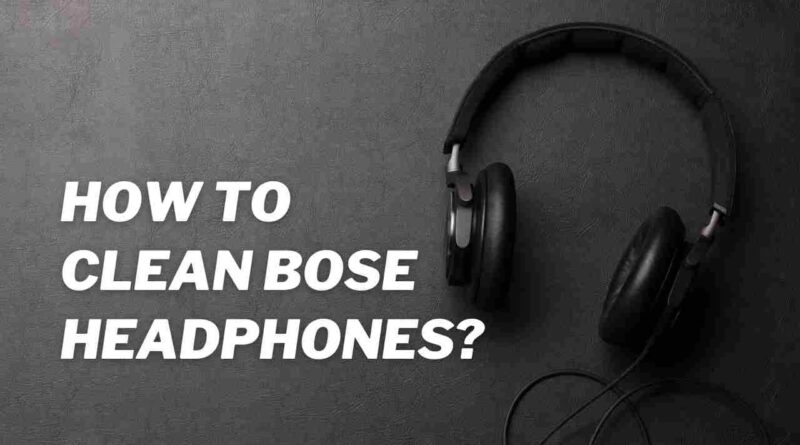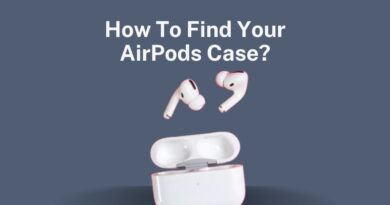How To Clean Bose Headphones? A Simple Guide
When it comes to maintaining your Bose headphones, proper cleaning is essential to ensure longevity and optimal performance. In this guide, we’ll walk you through the simple yet effective methods to clean your Bose headphones thoroughly. Whether you own over-ear, in-ear, or true wireless Bose headphones, regular cleaning not only keeps them looking fresh but also helps to maintain hygiene and audio quality.
Follow along as we look into the step-by-step process, highlighting the importance of each cleaning step and providing handy tips for maintenance along the way. Let’s get started on preserving the pristine condition of your beloved Bose headphones.
Why Clean Your Bose Headphones?
Regular cleaning of your Bose headphones is crucial for several reasons:
- Hygiene: Over time, ear cushions and earbuds accumulate sweat, oil, and dirt, becoming breeding grounds for bacteria and germs. Cleaning removes these contaminants, promoting ear health.
- Audio Quality: Dust and debris can obstruct sound pathways, affecting the audio quality of your headphones.
- Regular cleaning ensures clear and crisp sound reproduction, enhancing your listening experience.
- Longevity: Proper maintenance prolongs the lifespan of your Bose headphones. By preventing the buildup of grime and residue, you can avoid potential damage to internal components, ensuring your headphones last for years to come.
- Aesthetics: Clean headphones not only look better but also reflect your attention to detail and care for your belongings. Keeping them free from smudges and stains maintains their sleek appearance.
- Comfort: Clean ear cushions and earbuds provide a more comfortable fit, preventing irritation and discomfort during extended listening sessions.
Materials Needed To Clean Bose Headphones
Before you begin cleaning your Bose headphones, gather the following materials:
- Microfiber Cloth: Use a soft microfiber cloth to wipe away dust and debris without scratching the headphone surfaces.
- Cotton Swabs: These are handy for reaching into small crevices and cleaning hard-to-reach areas such as the earbud tips and charging ports.
- Mild Soap: Prepare a gentle cleaning solution using mild soap and water to remove dirt and oil buildup from the headphone surfaces.
- Rubbing Alcohol: Dilute rubbing alcohol with water to create a disinfecting solution for sanitizing the ear cushions and earbuds.
- Cotton Pads or Balls: These can be used to apply the cleaning solution and disinfectant to the headphone surfaces.
- Toothbrush: A soft-bristled toothbrush can help dislodge stubborn dirt and grime from the headphone crevices without causing damage.
- Compressed Air: Optional but useful for blowing away dust and debris from hard-to-reach areas such as speaker grills and vents.
Cleaning Bose Headphones – Step-by-Step Guide
Follow these comprehensive instructions to clean your Bose headphones effectively, ensuring they remain in optimal condition for years to come:
Preparing for Cleaning
- Power Off: Begin by powering off your Bose headphones and disconnecting them from any audio sources or charging cables. This prevents any potential damage during the cleaning process and ensures your safety.
- Remove Accessories: If your headphones come with detachable accessories such as ear cushions or earbud tips, carefully remove them before cleaning. These accessories often accumulate the most dirt and grime and require separate attention to ensure thorough cleaning.
- Inspect for Damage: Take a moment to inspect your headphones for any visible signs of damage or wear and tear. Look out for frayed cables, cracked housings, or loose components. Addressing any issues beforehand prevents further damage during cleaning and ensures the longevity of your headphones.
Now that you’ve prepared your headphones for cleaning, let’s understand the cleaning process for each component, starting with the ear cushions.
Cleaning The Ear Cushions
- Dampen Cloth: To begin cleaning the ear cushions, dampen a soft microfiber cloth with lukewarm water. Avoid using hot water or harsh cleaning solutions, as these can damage the materials of the ear cushions.
- Wipe Gently: With the damp cloth, gently wipe the surfaces of the ear cushions, paying close attention to areas where dirt, oil, and sweat tend to accumulate. Use light, circular motions to lift away any stubborn residue without applying too much pressure.
- Target Stubborn Stains: For stubborn stains or buildup, you may need to apply a small amount of mild soap to the damp cloth. Ensure the soap is diluted and gentle to prevent any damage to the ear cushion materials. Continue to gently wipe the affected areas until the stains are removed.
- Dry Thoroughly: Once you’ve cleaned the ear cushions, use a dry microfiber cloth to remove any excess moisture. Allow the ear cushions to air dry completely before reattaching them to your headphones. Avoid using heat sources such as hairdryers, as these can warp or damage the materials.
Cleaning the Headband
The headband of your Bose headphones is another area that requires regular cleaning to maintain comfort and hygiene. Follow these steps to clean the headband effectively:
- Dust Removal: Start by using a soft-bristled brush or a dry microfiber cloth to remove any surface dust and debris from the headband. Pay attention to the seams and edges where dirt may accumulate.
- Spot Cleaning: If there are any visible stains or spots on the headband, spot clean them using a damp cloth with a small amount of mild soap. Gently dab the affected areas and avoid rubbing vigorously to prevent damage to the headband material.
- Deep Cleaning: For a more thorough clean, you can use a mixture of mild soap and water to clean the entire surface of the headband. Dampen a cloth with the soap solution and gently wipe the headband, ensuring to cover all areas evenly.
- Rinse and Dry: After cleaning, rinse the headband with a clean damp cloth to remove any soap residue. Then, use a dry cloth to absorb excess moisture and allow the headband to air dry completely before using your headphones again.
- Leather Care: If your Bose headphones feature a leather headband, consider using a leather cleaner and conditioner to maintain its suppleness and prevent cracking. Follow the product instructions carefully for best results.
Cleaning the Earbuds
Follow these steps to clean your Bose earbuds effectively:
- Remove Ear Tips: If your Bose earbuds have removable ear tips, gently detach them from the earbud housing. This allows for easier access to clean both the ear tips and the earbud drivers.
- Dust Removal: Use a soft-bristled brush or a dry microfiber cloth to remove any visible dust and debris from the earbuds. Pay attention to the speaker grill and any crevices where dirt may accumulate.
- Wipe Down: Dampen a cloth with a mild soap and water solution, then gently wipe the earbud housing and ear tips to remove any oil and sweat buildup. Avoid getting moisture into the speaker drivers or electronic components.
- Disinfect: To disinfect the earbuds, dampen a cloth with rubbing alcohol or a disinfecting solution. Gently wipe the surfaces of the earbuds and ear tips to kill any bacteria or germs. Allow the earbuds to air dry completely before use.
- Clean Charging Contacts: If your Bose earbuds come with a charging case, use a dry cloth or cotton swab to clean the charging contacts on both the earbuds and the case. This ensures a proper connection for charging and prolongs the lifespan of your earbuds.
Cleaning The Charging Case
Maintaining the cleanliness of your Bose charging case is important for ensuring proper charging functionality and overall hygiene. Here’s how to clean it effectively:
- Unplug: Ensure that the charging case is unplugged from any power source before you begin cleaning to avoid electrical hazards.
- Remove Earbuds: If your charging case houses earbuds, take them out to access the interior of the case more easily.
- Dust Removal: Use a soft-bristled brush or a dry microfiber cloth to remove any dust and debris from the exterior of the charging case. Pay attention to the charging ports and any crevices where dirt may accumulate.
- Wipe Down: Dampen a cloth with a mild soap and water solution, then gently wipe the exterior surfaces of the charging case. Ensure that the cloth is not too wet to prevent water from entering the case’s electronic components.
- Clean Charging Ports: Use a dry cotton swab or a soft-bristled brush to clean the charging ports inside the case. Remove any dust or debris that may obstruct the charging connection.
- Disinfect: To disinfect the charging case, dampen a cloth with rubbing alcohol or a disinfecting solution. Gently wipe the exterior surfaces and the interior of the case, focusing on areas that come into contact with your hands and earbuds.
- Dry Thoroughly: After cleaning, use a dry cloth to remove any excess moisture from the charging case. Allow the case to air dry completely before placing the earbuds back inside.
Tips for Maintaining Your Bose Headphones
To keep your Bose headphones in top condition between cleanings, consider implementing these maintenance tips:
- Store Properly: When not in use, store your Bose headphones in a clean, dry place away from direct sunlight and extreme temperatures. Avoid leaving them in areas where they can be easily damaged or stepped on.
- Use Protective Cases: Invest in a protective case or pouch to keep your Bose headphones safe from scratches, bumps, and other physical damage when traveling or storing them in your bag.
- Avoid Moisture: Keep your headphones away from water and moisture to prevent damage to the electronic components. Avoid wearing them in the rain or while exercising vigorously.
- Clean Regularly: Make cleaning your Bose headphones a regular part of your maintenance routine to prevent the buildup of dirt, oil, and grime. Follow the cleaning instructions provided in this guide for best results.
- Replace Ear Cushions: If your Bose headphones have removable ear cushions that show signs of wear and tear, consider replacing them with new ones to maintain comfort and audio quality.
- Update Firmware: Check for firmware updates for your Bose headphones regularly and install them as needed. Firmware updates can improve performance, fix bugs, and introduce new features to enhance your listening experience.
- Avoid Overcharging: To prolong the battery life of your Bose headphones, avoid leaving them plugged in to charge for extended periods once they are fully charged. Disconnect them from the charging cable when not in use.
Conclusion
In conclusion, maintaining your Bose headphones through regular cleaning and proper maintenance is essential for ensuring their longevity, optimal performance, and hygiene. By following the simple yet effective cleaning guide outlined in this article, you can keep your headphones looking and sounding their best.
From cleaning the ear cushions to disinfecting the charging case, each step plays a crucial role in preserving the pristine condition of your Bose headphones. Additionally, implementing maintenance tips such as proper storage, firmware updates, and avoiding moisture can further enhance the lifespan and performance of your headphones.
Remember to use gentle cleaning techniques, mild cleaning solutions, and suitable tools to prevent damage to your headphones’ delicate components. By incorporating these cleaning and maintenance practices into your routine, you can enjoy crystal-clear audio and maximum comfort from your Bose headphones for years to come.
Thank you for reading our guide on how to clean Bose headphones. We hope you found the information helpful and that it empowers you to keep your headphones in excellent condition for all your listening adventures.
Frequently Asked Question
How often should I clean my Bose headphones?
It’s recommended to clean your Bose headphones regularly, ideally every few weeks or whenever you notice dirt, oil, or sweat buildup. Cleaning frequency may vary depending on how often you use your headphones and your environment.
Can I use alcohol-based cleaning products on my Bose headphones?
While alcohol-based products can be effective for disinfecting surfaces, they should be used with caution on Bose headphones. Always dilute the alcohol with water to prevent damage to the headphone’s materials, and avoid getting liquid into the headphone’s internal components.
Can I wash the ear cushions of my Bose headphones in the washing machine?
It’s generally not recommended to wash Bose ear cushions in a washing machine, as this can damage the materials and affect their comfort and fit. Instead, gently clean them by hand using a mild soap and water solution, then allow them to air dry thoroughly before reattaching them to the headphones.
How do I clean the mesh speaker grills on my Bose headphones?
Cleaning the mesh speaker grills requires extra care to avoid damaging the delicate components. Use a soft-bristled brush or a can of compressed air to gently remove dust and debris from the speaker grills. Avoid using sharp objects or excessive force, as this can damage the mesh.
Can I use wet wipes to clean my Bose headphones?
Wet wipes may contain harsh chemicals that can damage the materials of your Bose headphones, especially if they are alcohol-based. It’s safer to use a damp cloth with mild soap and water to clean the headphone surfaces. Ensure the cloth is not too wet to prevent moisture from seeping into the headphone’s internal components.