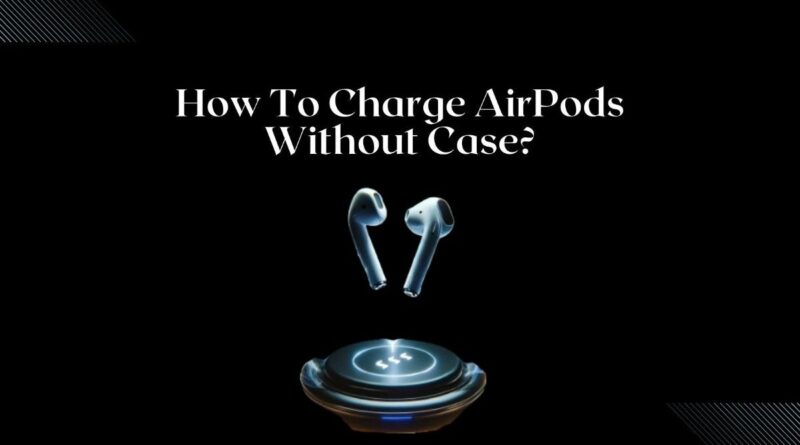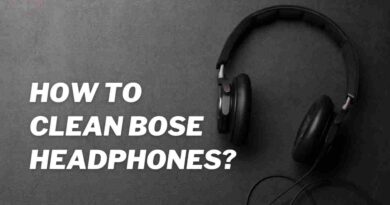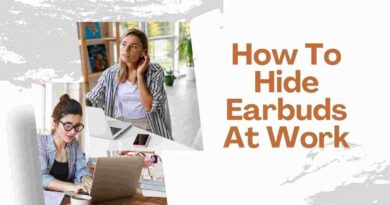How To Charge AirPods Without A Case?
AirPods are fantastic for their convenience and portability, but a missing charging case can leave you stranded in silence. While the internet might be full of “hacks” to juice up your AirPods without their case, we’ll break down the truth and explore some alternative solutions to get you back to your music. So ready to learn how to charge your AirPods without a case? Let’s get started.
Can You Charge AirPods Without Case?
Charging AirPods without their case is not officially supported or recommended by Apple. The AirPods and AirPods Pro are designed to be charged exclusively through their accompanying case, which itself is charged using a Lightning cable or Qi-compatible wireless charging pad for the latest versions. The case serves as a protective storage and charging solution for the AirPods, ensuring they’re powered up and ready to use when you are.
Here’s why charging without the case isn’t feasible:
- Design Limitation: AirPods lack external charging ports or interfaces that would allow them to be charged directly. Their design is tailored to fit and charge within their case, which contacts specific points on the AirPods for charging.
- Safety Concerns: Attempting to charge AirPods without the case, if it were possible, could pose significant safety risks. Unauthorized methods or third-party devices claiming to charge AirPods directly could damage the AirPods or, worse, lead to battery or electrical hazards.
- Battery Health: The AirPods case is engineered to charge the AirPods efficiently and safely, managing the charging process to optimize battery health and lifespan. Without the case, there’s no approved way to ensure the AirPods are charged correctly, potentially affecting their performance and longevity.
- Apple’s Guidelines: Apple provides clear instructions for charging AirPods, and all official support documents emphasize the use of the case. This ensures that your AirPods are covered by warranty or AppleCare+ services, should any issues arise.
How To Charge AirPods With A Different Case?
You can actually charge your AirPods with a different AirPods charging case as long as it’s compatible. Here’s how:
- Check the case’s charge level: The indicator light on the case should be green, signifying it has enough power to charge your AirPods.
- Place the AirPods in the case: Open the lid of the different case and gently put your AirPods inside. Make sure they fit snugly in the designated spots. If they don’t fit properly, charging won’t occur.
- Close the lid and observe: Close the lid of the case. The AirPods should start charging automatically. You might see a light indicator inside the case to show you this.
Important things to remember:
- Not all AirPods cases are universal. While most AirPods generations (1st, 2nd, and 3rd) and AirPods Pro (all generations) should work with each other’s cases, it’s always a good idea to check for compatibility beforehand.
- AirPods won’t charge with the case open. Make sure it’s closed for proper charging.
- If you’re concerned about using a different case, it’s always best to use a cable and power adapter designed for your AirPods.
Steps To Follow To Charge AirPods With A Different Case
- Open the Settings app on your iPhone or iPad.
- Locate the Bluetooth section. There are two ways to get there:
- Tap on Bluetooth directly if it’s listed in your Control Center.
- If not, navigate to Settings > Bluetooth.
- You should see a list of connected or previously connected devices. Find the name of your old AirPods on this list.
- Tap on the information icon (i) located next to your AirPods’ name.
- On the next screen, you’ll see an option labeled “Forget This Device”. Tap on it.
- A confirmation pop-up will appear asking you to confirm forgetting the device. Tap on “Forget Device” again to confirm.
What after this?
Here are a couple of possibilities:
- If you want to pair your AirPods with a new device: With your old AirPods forgotten, you can now pair them with a new iPhone, iPad, or another compatible device. Search online for specific instructions on pairing AirPods to your new device’s operating system.
- If you want to charge your AirPods with a different case: Now that you’ve confirmed compatibility and forgotten your old AirPods on your device, you can proceed with the steps mentioned earlier on how to charge your AirPods with the different case.
How To Replace A Lost AirPods Case?
AirPods aren’t sold with replaceable cases individually, but you do have a couple of options to get a new one:
- Purchase a replacement through Apple: You can order a replacement charging case directly from Apple’s support portal https://support.apple.com/airpods.
Keep in mind you’ll need your AirPods serial number, which you can find in your iOS settings under Bluetooth > AirPods. There is a fee for the replacement, and AppleCare+ for Headphones doesn’t cover lost AirPods cases.
- Look for third-party replacements: There are retailers that sell replacement charging cases for AirPods. These may be genuine Apple cases or compatible cases from other manufacturers. Be sure the case you choose is compatible with your specific AirPods model before you buy it.
How To Replace A Damaged AirPods Case?
Replacing a damaged AirPods case is a straightforward process, though the steps and costs involved can vary depending on the extent of the damage and whether you have AppleCare+ coverage. Here’s what you should know:
Step 1: Assess the Damage
- Identify the Damage: Determine whether the issue is cosmetic (scratches or dents) or functional (the case won’t charge or open correctly).
- Check Warranty Status: If your AirPods are still under the standard Apple warranty or covered by AppleCare+, the replacement terms might be more favorable.
Step 2: Contact Apple Support
- Online Support: Visit the Apple Support website or use the Apple Support app to start a service request. You’ll need to explain the situation and provide details about your AirPods case.
- Phone or Chat: Alternatively, you can contact Apple Support via phone or chat to discuss your replacement options.
- Apple Store: Visiting an Apple Store or an authorized Apple service provider allows for direct assistance. If you choose this route, it’s a good idea to make an appointment in advance.
Step 3: Understand Your Options
- With AppleCare+: If you have AppleCare+ for Headphones, you might be entitled to a replacement case at a reduced cost, especially if the damage is considered accidental.
- Without AppleCare+: If you’re not covered by AppleCare+, you’ll need to pay the out-of-pocket cost for a replacement case. Apple’s official pricing can be found on their website or obtained by contacting support. As of our understanding, you may be charged about $100.
Step 4: Arrange for Replacement
- Serial Number: Have your AirPods’ serial number ready. This can be found on the original box, the underside of the AirPods lid (in certain models), or within the settings of a paired device.
- Service Process: Follow the guidance provided by Apple Support. This might involve sending your damaged case to Apple, visiting a store, or receiving a mail-in replacement.
Step 5: Pairing Your New Case
- Follow Instructions: Once you receive your new AirPods case, open the lid and place your AirPods inside. Then, hold the case near your iOS device and follow the on-screen instructions to pair the case with your AirPods.
Tips For A Smooth Replacement Process
- Backup Data: While replacing the case doesn’t typically involve data loss, always ensure your iOS devices are backed up regularly.
- Consider Upgrades: If your AirPods are older, evaluate whether it might be more cost-effective to upgrade to a newer model instead of replacing the case.
Replacing a damaged AirPods case, while inconvenient, is a relatively simple process with Apple’s support infrastructure. Whether you have AppleCare+ or not, Apple offers several avenues to facilitate the replacement, ensuring your AirPods are back in working order with minimal hassle.
How To Replace A Defective AirPods Case?
Replacing a defective AirPods case involves a process similar to handling a damaged one, with some distinctions, especially concerning warranty coverage for defects. Here’s a step-by-step guide to getting your defective AirPods case replaced:
Step 1: Identify the Defect
- Understand the Issue: Determine what is wrong with your AirPods case. Common defects include issues with charging, the case not opening or closing properly, or connectivity problems with the AirPods themselves.
- Documentation: Note any specific symptoms or error messages. This information will be helpful when you contact Apple Support.
Step 2: Check Warranty Status
- Standard Warranty: Apple’s standard warranty typically covers defects for one year after purchase.
- AppleCare+: If you have AppleCare+ for your AirPods, coverage extends up to two years from your purchase date and includes two incidents of accidental damage protection (a service fee applies).
Step 3: Contact Apple Support
- Online or App: The easiest way to start is through the Apple Support website or the Apple Support app. You can initiate a repair or replacement process here.
- Telephone: You can also call Apple Support directly. Be ready to describe the defect and provide any requested information.
- In-Person: Visiting an Apple Store or an authorized service provider can offer direct assistance. Booking an appointment is recommended.
Step 4: Prepare for Service
- Serial Number: Have your serial number ready. It can be found in the Settings app under Bluetooth when your AirPods are connected to an iPhone or iPad, on the original box, or inside the charging case lid on some models.
- Backup and Unpair: While your AirPods don’t store data that needs backing up, unpairing them from your devices before service is a good practice.
Step 5: Service and Replacement
- Follow Instructions: Apple will provide instructions based on your specific situation. This may include sending your case to Apple, bringing it in for service, or receiving a direct replacement.
- Warranty Service: If the defect is covered by warranty or AppleCare+, the replacement should be free of charge or subject to a nominal fee in case of accidental damage under AppleCare+.
- Out-of-Warranty Service: If the case is not covered, Apple will inform you of the cost for a replacement.
Step 6: Receiving Your Replacement
- Pairing Your New Case: Once you receive a new or repaired case, place your AirPods inside and close the lid. Then, open the lid next to your iOS device and follow the on-screen prompts to complete the pairing process.
Replacement AirPods Case By Other Brands
You can definitely find replacement AirPods cases by other brands! These are not manufactured by Apple but are designed to work with your AirPods. Here are some things to consider when choosing a replacement case:
- Compatibility: Make sure the case you choose is compatible with your specific generation of AirPods. There are different cases for AirPods 1 & 2, AirPods 3, and AirPods Pro.
- Features: Some replacement cases offer additional features, such as wireless charging, a carabiner clip for attaching to your bag, or increased battery capacity for longer charging.
- Price: Replacement cases can range in price from around $10 to $50 or more.
Here are some popular options for replacement AirPods cases by other brands:
- ESR for AirPods Pro 2 Case: Offers wireless charging, a carabiner clip, and a variety of colors to choose from.
- Aibrisk AirPods Charging Case: Is compatible with AirPods 1 & 2 and offers wireless charging and a Bluetooth pairing sync button.
- CIVPOWER Wireless Charging Case: It is designed for AirPods 3 and features a built-in wireless charging pad, a pairing sync button, and fast charging capabilities.
It’s important to note that Apple does not guarantee the quality or performance of replacement cases made by other brands. Before you buy a replacement case, it’s a good idea to read reviews from other customers. You can also check with the manufacturer of your AirPods to see if they offer any replacement cases.
How To Stop Losing Your AirPods Charging Case
Here are some ways to keep track of your AirPods charging case and prevent it from going missing:
Attach it to yourself:
- Keychain Case: Get a silicone case with a keychain attachment. This way, your AirPods are always with your keys, which you likely keep track of well.
- Carabiner Clip: Attach a carabiner clip to a regular case and clip it to your bag, backpack, or belt loop for easy access and to prevent it from being left behind.
Make it easy to find:
- Bright Case: Ditch the standard white case and get a brightly colored or patterned one. A neon green or floral design will be harder to misplace.
- Track it Down: Invest in a Bluetooth tracker chip like Tile. Attach it to the case with double-sided tape and use the corresponding app to locate your AirPods if they go missing.
Develop good habits:
- Dedicated Spot: Have a specific spot, like a charging pad or a dish by your bed, where you always put your AirPods case down when not in use.
- Put them away: Get in the habit of putting your AirPods back in the case whenever you take them out, reducing the chance of them being left behind somewhere.
Conclusion
AirPods are designed to charge using their case, and attempting to charge them without it can lead to damage. Understanding this can help you take better care of your device and make it last longer. We hope this discussion about charging AirPods without their case has been helpful and highlights the importance of following Apple’s recommendations. If you found this guide useful or have your own tips to share, please let us know. Your feedback helps us improve and provide more valuable content in the future.
Frequently Asked Questions
How Long Do AirPods Take To Charge?
AirPods typically take about 15 minutes to charge enough for up to 3 hours of listening time or up to 1 hour of talk time [source: Apple Support]. A full charge takes around 1 hour.
How To Know If AirPods Are Charging?
1. With the case: Place your AirPods in the charging case and close the lid. A light will illuminate on the front of the case:
- Green light: AirPods are fully charged.
- Amber light: AirPods are charging.
- Flashing white light: The case needs to be set up with a device.
2. Without the case (Android/Windows only): While connected via Bluetooth, check your device’s battery indicator for the AirPods. This method isn’t available on Apple devices.
How To Connect AirPods Without Case?
You can only reconnect previously paired AirPods without the case. Here’s how:
- Apple devices: Go to Control Center, tap the audio card, and select your AirPods from the AirPlay menu. Alternatively, go to Settings > Bluetooth and connect your AirPods.
- Android devices: Access the Bluetooth settings menu and connect your AirPods from the list of paired devices.
- Windows devices: Open the Bluetooth settings menu and connect your AirPods from the list of paired devices.
Do AirPods Come Charged?
Yes, AirPods come partially charged out of the box. You can typically use them for a while before needing their first charge.
Can I Use My AirPods Charger to Charge My iPhone?
No, the AirPods charging case cannot directly charge your iPhone. However, some AirPods cases come with wireless charging capabilities. If you have a wireless charging pad compatible with your iPhone, you can place the AirPods case (with AirPods inside) on the pad to charge both the AirPods and the case simultaneously.